The SBI or State Bank of India is a respected public sector banking institution in India, boasting a huge user base, and is at the forefront of online banking services.
One such error that users often face “No Accounts Mapped for This Username” error, a technical obstacle that can restrict users from logging in and recovering their account information.
This error occurs when the user’s login credentials didn’t match any of the accounts registered with SBI, leading to an unfortunate incapacity to map the username to any account. The following frustration of being locked out of one’s account can be completely irritating.
How to Solve No Accounts Mapped for This Username SBI Error?
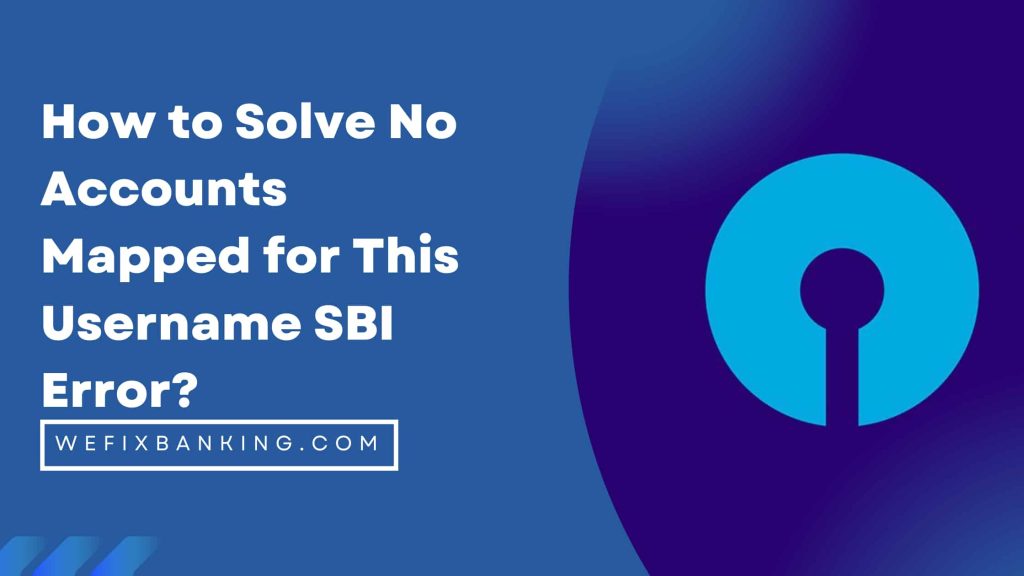
This article guides you through the steps to fix this error “No Accounts Mapped for This Username” error, and finally restore access to your SBI account.
We’ll discuss the stepwise procedures on how to resolve this error, and suggest tips and tricks to help you avoid this error in the future.
Whether you’re a seasoned or newbie SBI user, this post is the best guide that you require to get back into your account easily.
Solve No Accounts Mapped for This Username SBI Error
Are you grappling with the “No Accounts Mapped for This Username” error when attempting to access your SBI account? If so, you’re not alone, as many users are beset with this vexing issue.
However, there is hope, as you can take specific measures to address the problem and regain access to your account.
Understanding the SBI No Accounts Mapped for This Username Error: Causes and Solutions
- The “No Accounts Mapped for This Username” error can manifest for a slew of reasons, including incorrect login credentials, account inactivity, or outdated contact information.
- To remedy the error, you must first ascertain that you are entering the correct login credentials.
- If they are accurate, verify that your account has not lain dormant for an extended period of time.
- Finally, keep your contact information current to prevent any issues with your account.
Step-by-Step Guide to Resolving the No Accounts Mapped for This Username SBI Error:
To surmount the “No Accounts Mapped for This Username” error, follow these simple steps:
- Step 1: Go to the SBI online banking website and select “Forgot Username” or “Forgot Password.”
- Step 2: Fill in the necessary information, such as your registered mobile number or email address, to retrieve your username or password.
- Step 3: Update your login credentials with the new username or password.
- Step 4: Log in to your SBI account and verify that you can access your account information.
Troubleshooting the No Accounts Mapped for This Username SBI Error: Tips and Tricks:
- If you’re still grappling with the “No Accounts Mapped for This Username” error, try these tips and tricks.
- Ensure that you have the latest version of your browser installed and that your internet connection is stable.
- In addition, clear your browser’s cache and cookies and disable any browser extensions that may impede your login process.
- If all else fails, try logging in from a different device or use the SBI mobile app instead.
Common Mistakes that Lead to the No Accounts Mapped for This Username SBI Error and How to Avoid Them
- You can often sidestep the “No Accounts Mapped for This Username” error by taking some straightforward precautions.
- Confirm that you are entering the correct login credentials, keep your account active, and maintain up-to-date contact information.
- Furthermore, enable two-factor authentication and use a robust and unique password to prevent any unauthorized access to your account.
Exploring Alternative Solutions to the No Accounts Mapped for This Username SBI Error
- If you’re still encountering issues with the “No Accounts Mapped for This Username” error, try these alternative solutions.
- Contact SBI customer support for assistance, visit a local SBI branch for in-person support, or use an SBI kiosk to access your account information.
SBI Error: No Accounts Mapped for This Username – How to Retrieve Lost Usernames and Passwords?
- If you’ve forgotten your SBI username or password, don’t fret.
- You can readily retrieve them by going to the SBI online banking website and selecting “Forgot Username” or “Forgot Password.”
- You’ll then be prompted to enter your registered mobile number or email address to retrieve your login credentials.
Best Practices for Ensuring a Smooth Login Process and Avoiding the No Accounts Mapped for This Username SBI Error
To ensure a smooth login process and avert the “No Accounts Mapped for This Username” error, adhere to best practices such as keeping your account active, using a sturdy and unique password, and enabling two-factor authentication.
Moreover, maintain current contact information and check your account regularly to avoid any issues.
Note: If you can’t fix it after following everything, then you must connect with SBI Customer Support.
More SBI Bank Guides:
- How to Deposit a Cheque in SBI Bank
- How to Download SBI Bank Statement PDF
- How to Enable Online Transactions in SBI Debit Card
- How to Change Registered Mobile Number in SBI
Conclusion:
The conundrum of the “No Accounts Mapped for This Username” error can undoubtedly leave SBI users in a state of frustration. However, fear not! This post provides a panacea to the vexing issue at hand.
It’s imperative to note that ensuring the correctness of your login credentials, keeping your account active, and updating your contact information are essential measures to avoid future occurrences of this error.
Moreover, enabling two-factor authentication and employing a robust and unique password can also serve as a security wall against unauthorized access to your account. Hence, following these best practices assures a seamless login process, safeguarding your SBI account.
If despite your best efforts, the “No Accounts Mapped for This Username SBI Error” persists, it’s highly recommended that you reach out to SBI’s customer support team for further assistance.
With their expertise and experience, they can promptly assist you in resolving any issue, freeing you from the frustrating quagmire and enabling you to resume your online financial transactions with ease.